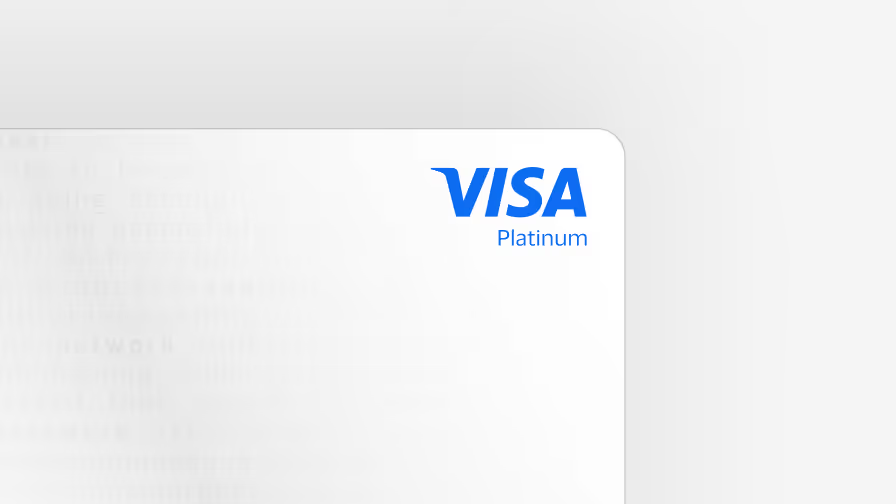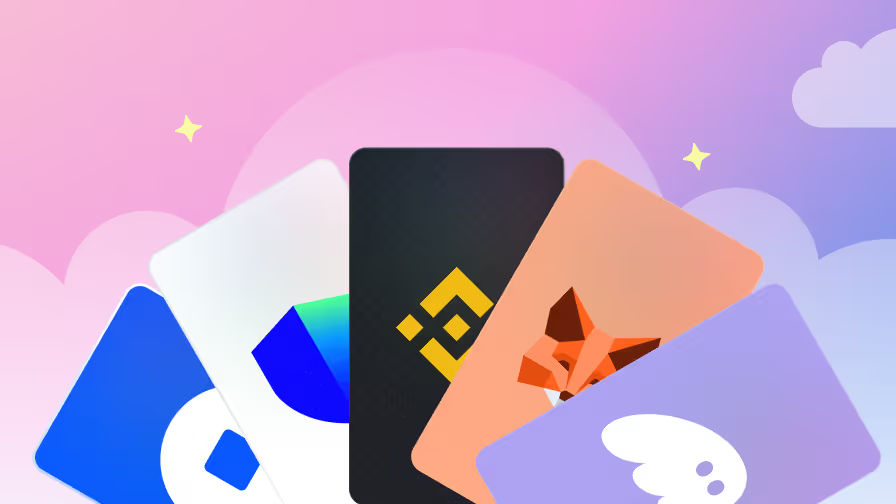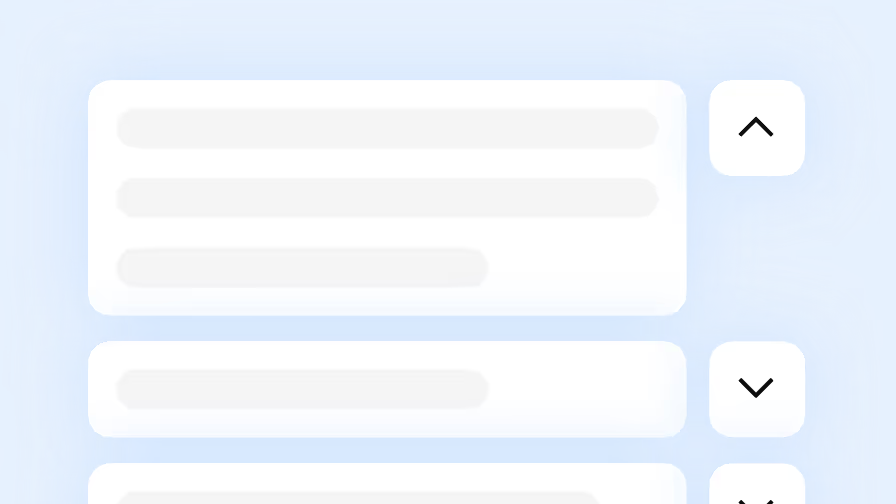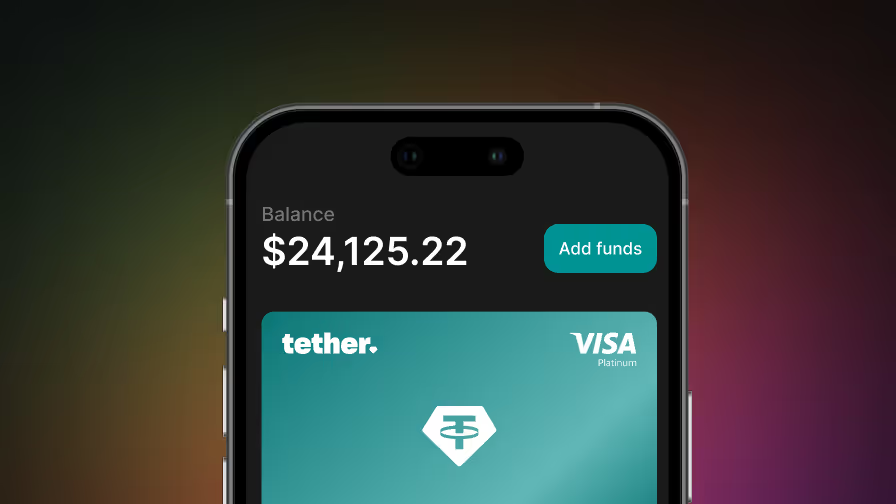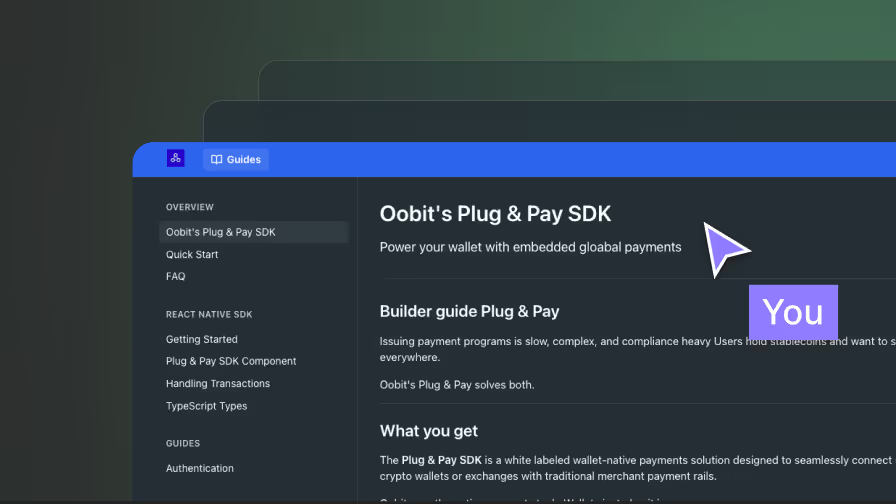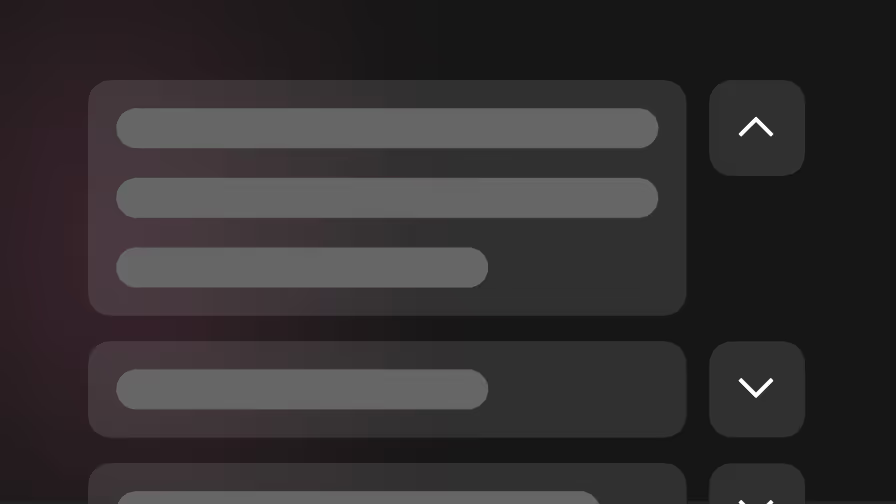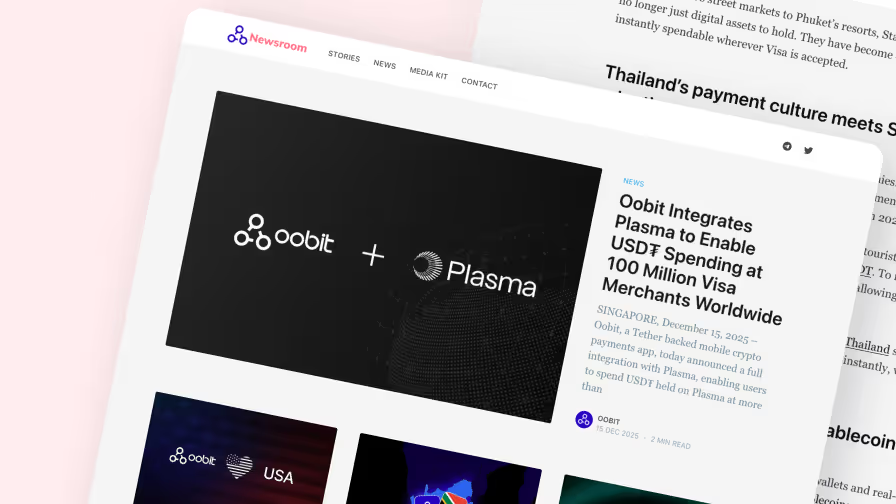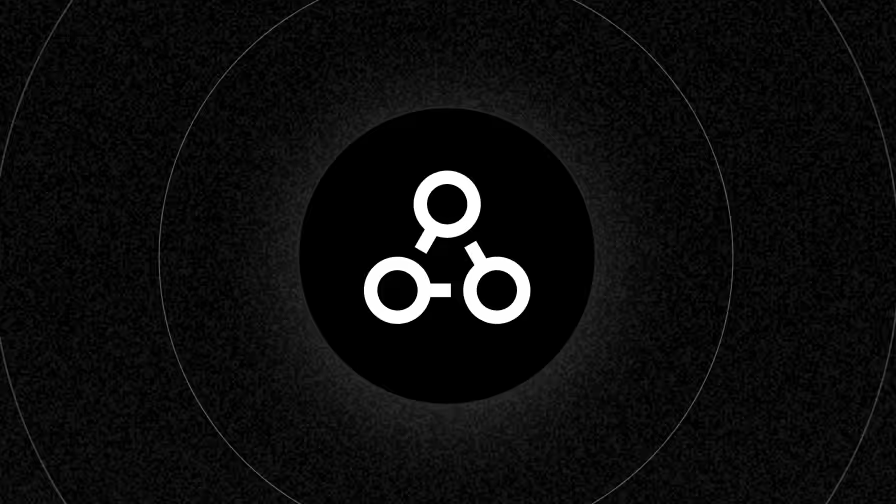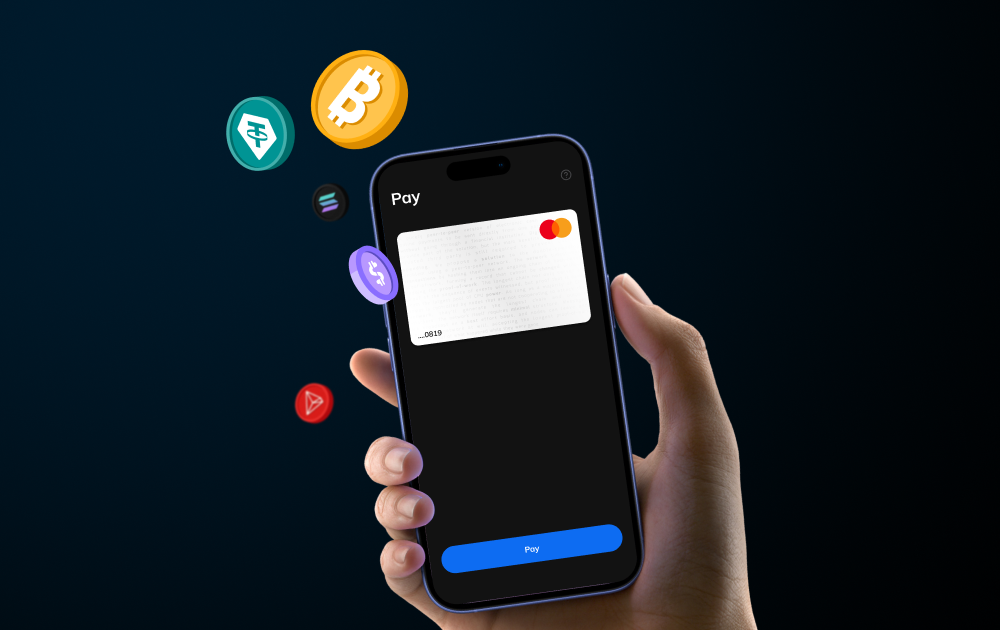How to Buy Crypto with Apple Pay (and Pay with It!): A Fast and Easy Guide
Whether you're already comfortable with crypto or just looking for a smoother way to manage your digital assets, Apple Pay now plays a role in streamlining how you buy and spend. This guide shows you how to buy crypto using Apple Pay, how to spend it, and why apps like Oobit are making it even more seamless. You can learn more at Oobit.com.
What is Apple Pay?
You probably already use Apple Pay for daily purchases, whether it's tapping your phone at the grocery store or checking out online without a card in hand. It’s a seamless, secure way to pay using the cards stored in your Apple Wallet — and now it’s becoming one of the fastest ways to buy crypto too.
Quick Highlights:
- Speed: Payments in seconds.
- Security: Protected by Face ID
or Touch ID. - Privacy: No card numbers shared with merchants.
- Widely Accepted: Works almost everywhere contactless cards do.
Why Use Apple Pay to Buy Crypto?
More and more crypto platforms now let you use Apple Pay to buy digital currencies. It's faster and safer than traditional methods like bank transfers, and you don’t have to worry about entering card details every time.
Benefits:
- Skip the hassle of long-form payment setups
- Instantly buy crypto like Bitcoin and Ethereum
- Shop, send, or spend your crypto right from your phone
If you’ve been searching for the easiest way to buy bitcoin with Apple Pay or looking for the best crypto cards to use, Apple Pay-based apps are a great place to start.
Setting Up Apple Pay with Oobit
Among the available options, Oobit stands out for its smooth experience. It’s designed for people who just want crypto payments to work without the deep tech knowledge.
Here’s how to get started:
- Download Oobit from the App Store
- Create an account using your email
- Complete a quick KYC verification
- Link Apple Pay as your preferred payment method:
- Attempt to make a tap payment
- Follow the prompts to create your Oobit Card
- Authorize the connection
Oobit is currently available in the EU, with more countries coming soon — including the USA, Brazil, Argentina and Mexico.
👉 Full instructions are available here: https://oobit.com/apple-pay
A Few Alternatives to Consider
While Oobit is our top recommendation for buying and spending crypto with Apple Pay, here are a few other platforms worth mentioning:
- Binance: Supports Apple Pay via third-party providers like Simplex (higher fees).
- Crypto.com: Apple Pay available for some users in supported regions.
- BitPay: Offers a crypto card you can top up and use via Apple Pay.
These apps vary in terms of fees, availability, and ease-of-use.
How to Buy Crypto in Oobit with Apple Pay
Here’s how the actual purchase process looks inside the Oobit app, based on the latest version:
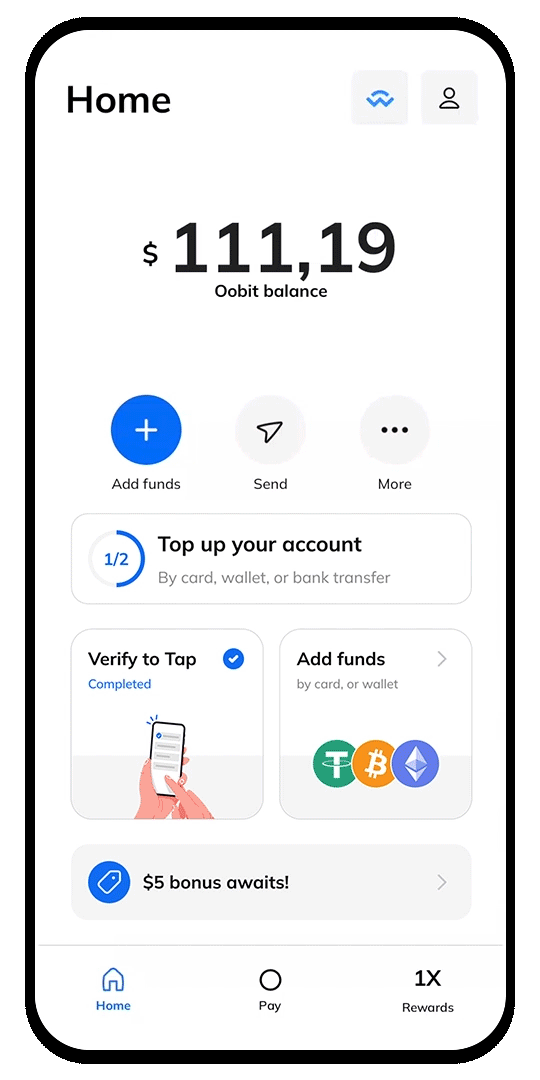
- Open the Oobit app and land on the main dashboard.
- Tap the “More” button on the Home screen.
- Select "Buy crypto" and the cryptocurrency you want to buy (e.g., Bitcoin, USDT, ETH).
- Enter the amount in your local currency or crypto equivalent.
- Choose Apple Pay as your payment method from the available list.
- Confirm the transaction details (amount, fees, wallet destination).
- Use Face ID or Touch ID to authenticate with Apple Pay.
Your crypto will show in your Oobit account in seconds.
What About Spending It?
Oobit’s Tap & Pay feature is what makes the magic happen. Once your Apple Pay is integrated, you can use your crypto directly from your Apple Wallet with no extra steps or conversions. It works just like a regular card and is accepted at over 100 million businesses worldwide, anywhere Visa or Mastercard are accepted - including coffee shops, restaurants, grocery stores, and more.
Summary
Whether you’re crypto-curious or already holding a bit of Bitcoin, using Apple Pay to buy and spend crypto
is one of the easiest upgrades you can make.
And while other platforms are catching up, Oobit makes the entire experience, from buying to spending, fast, secure and incredibly smooth.
To recap:
- Apple Pay is fast, secure, and easy to use
- Oobit makes setup and KYC painless
- You can buy crypto with Apple Pay and spend it right away with Tap & Pay